Character Test Using Default Fonts
2021-8-10
Made with draft 19 of the project, this test shows the all the characters of the two default fonts; "Default Thick" and "Default Thin". Additionally I've added some simple mouse interaction, so that the characters will change colour when you mouse over them.
These two fonts are baked-in to the program. I plan to add more, fancier fonts; but those will be loaded from external font files - requiring an amount of processing. The default fonts require no processing so can be used in the place of fonts that haven't yet loaded.
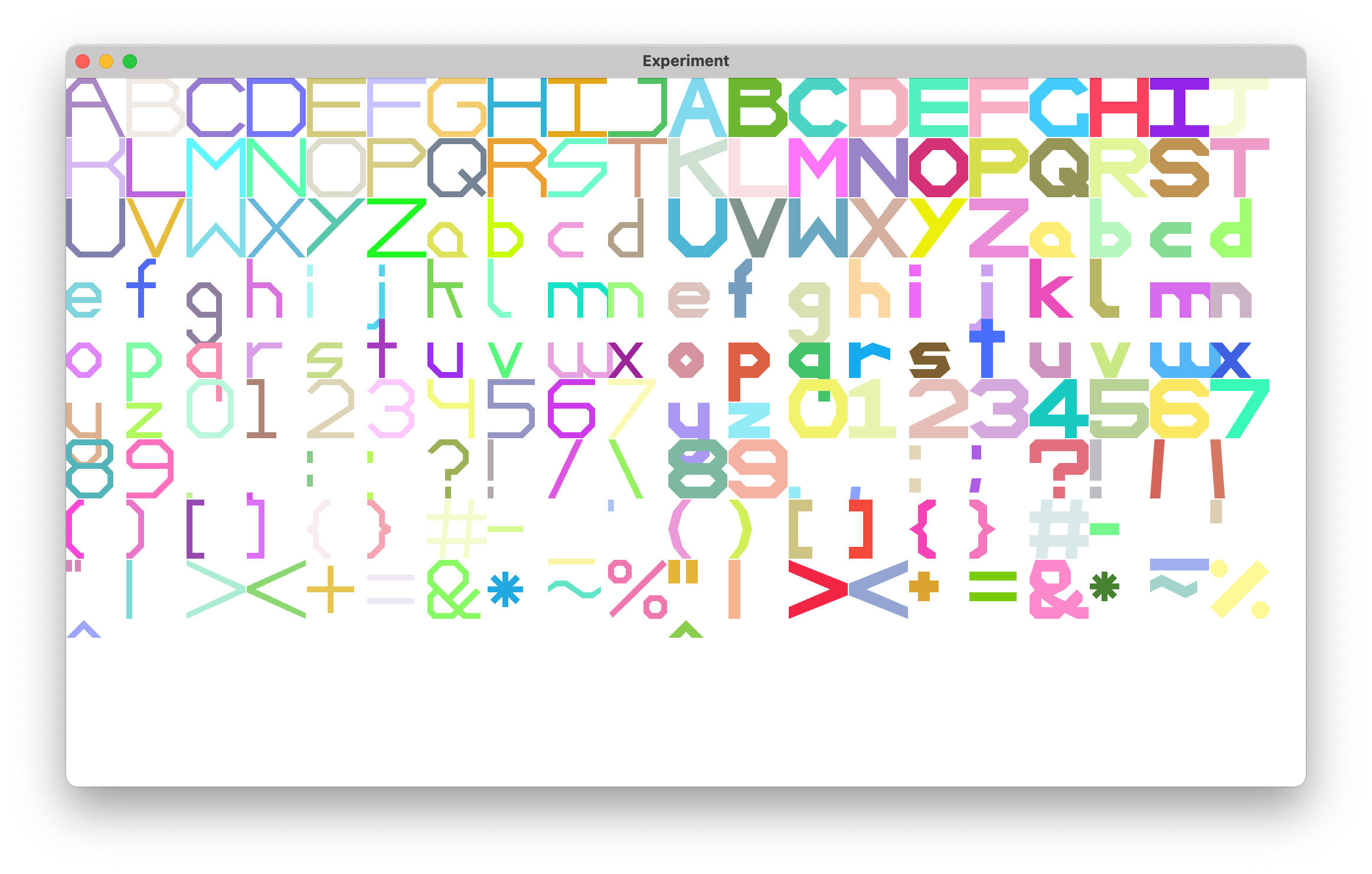
Fun fact: I designed these two default fonts by hand for the website, using some graph paper and a graphing program. I started with just "Default Thick" (at the time, only known as "Default") but after finishing I realised that it was pretty ugly, so I created "Default Thin" which was slightly better. Not long after I added external fonts, much to the relief to those blessed with the gift of sight.
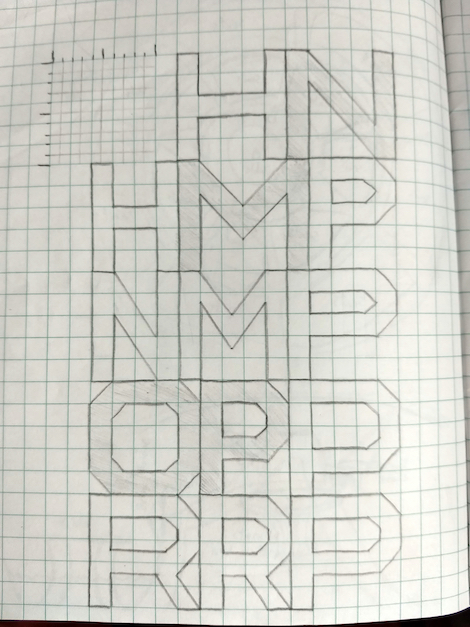
I only drew characters that I was having trouble with. I think they look better on paper